|
|
This week, a potpourri of items, mostly revolving around PC security issues, everything from security flaws in Internet Explorer to the latest variant on the Bagle / Beagle worm, and what Microsoft is planning to do about it.
U.S. Steers Consumers Away From IE
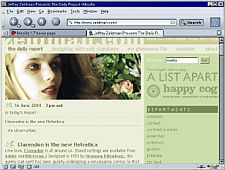 |
Was reading fellow Vancouver blogger Darren Barefoot the other day, and ran across this EE Times story in which the U.S. Department of Homeland Security’s Computer Emergency Response Team (CERT) “recommended for security reasons using browsers other than Microsoft Corp.’s Internet Explorer.”
Whether the forthcoming release of Windows Service Pack 2 (Windows Media Player video) will resolve the IE security flaw is yet to be seen.
In the meantime, as Darren suggests, you might consider downloading the latest version of the Firefox browser, which among its other features offers pop-up blocking and tabbed browsing (an amazing and addictive innovation), as well as, with its Thunderbird add-on, a next generation e-mail client that makes “e-mailing safer, faster and easier than ever before with features such as intelligent spam filters and a built-in spell checker.”
VanRamblings employs Firefox parent Mozilla as our default browser.
An Oxymoron: Microsoft Customer Service?
Allison Linn, an Associated Press business writer, in a story titled Microsoft Beefing Up Customer Service, writes that in response to “increased grumbling over its litany of security flaws (Microsoft will be) paying more attention its customers.” About time, wouldn’t you say?
Question of the Week
|
|
My PC takes about 5 minutes to shut down. What’s causing the problem, and how can I fix it? — Submitted by: Georgia S., Annapolis Royal, Nova Scotia
|
|
Remember when turning off an electronic gadget meant flipping a switch? Shutting down a PC is much more complicated. Sometimes Windows takes an extremely long time to close, and too often the operating system doesn’t shut down at all.
First, the more programmes you have running on your system, the longer it takes for Windows to close each one before shutting itself down. You should simply close your programmes manually before exiting Windows.
Second, here’s some general advice: Bugs in hardware drivers cause most shutdown difficulties. Before you do anything else, go to the Web sites of your hardware (i.e. graphics card, network interface card, sound card, modem, printer) manufacturers and look up the latest updates.
Third, you might try restoring your Windows registry to an earlier point, when your computer was functioning properly (you will lose the use all programmes installed since that restore point, but you will not lose data).
Close all programmes, and return to your desktop. Select Start / Programs / Accessories / System Tools / System Restore. ‘Restore my computer to an earlier time’ should be selected. Click Next. Choose an earlier restore point. Click Next. On the following screen, click Next again. Wait. Your computer will restart in about 5 minutes, and your computer registry will have been restored to an earlier, hopefully pristine, restore point.
Fourth, the root of the s-s-l-l-o-o-w-w shutdown problem could be a software conflict. You might try updating the programmes you use (e.g. Irfanview, Quicktime, RealPlayer, Mozilla, Spybot, Acrobat Reader) to the latest versions. Oftentimes this will resolve a shutdown problem.
Otherwise, you might try this: to verify that you’re not clearing your virtually memory (swap file) whenever you exit Windows. Select Start / Run, type in gpedit.msc, and press Enter. Navigate the left pane as if you’re in Windows Explorer to Computer Configuration \ Windows Settings \ Security Settings \ Local Policies \ Security Options. In the right pane, scroll to Shutdown: Clear virtually memory pagefile. If the option is enabled, double-click it, select Disabled, and click OK.
For additional shutdown tricks, surf to PC World for more hints.
Security: Bagle/Beagle Variant Includes Source Code
According to a ZDNet story, “two new Bagle worm variants and the worm’s original assembler source code were spreading around the Internet on Sunday — a dangerous development, according to security experts.”
The gist of the story is this: infected PCs download a Trojan that effectively enlists that computer into the worm author’s Zombie army, which can be used to distribute spam and other malware and to launch distributed denial-of-service (DDoS) attacks.
Because the Bagle worm’s author has included the source code comments, the fear is that several new variants could be authored and distributed, employing tricks to bypass mail filters and antivirus scanners, thus disabling our computers when their nefarious work has been completed.
By the way, Network Associates has just released their version 2.3.0 of McAfee Stinger which will rid you of several of the Bagle / Beagle variants. The latest version of McAfee Stinger is your best defense against Trojans.